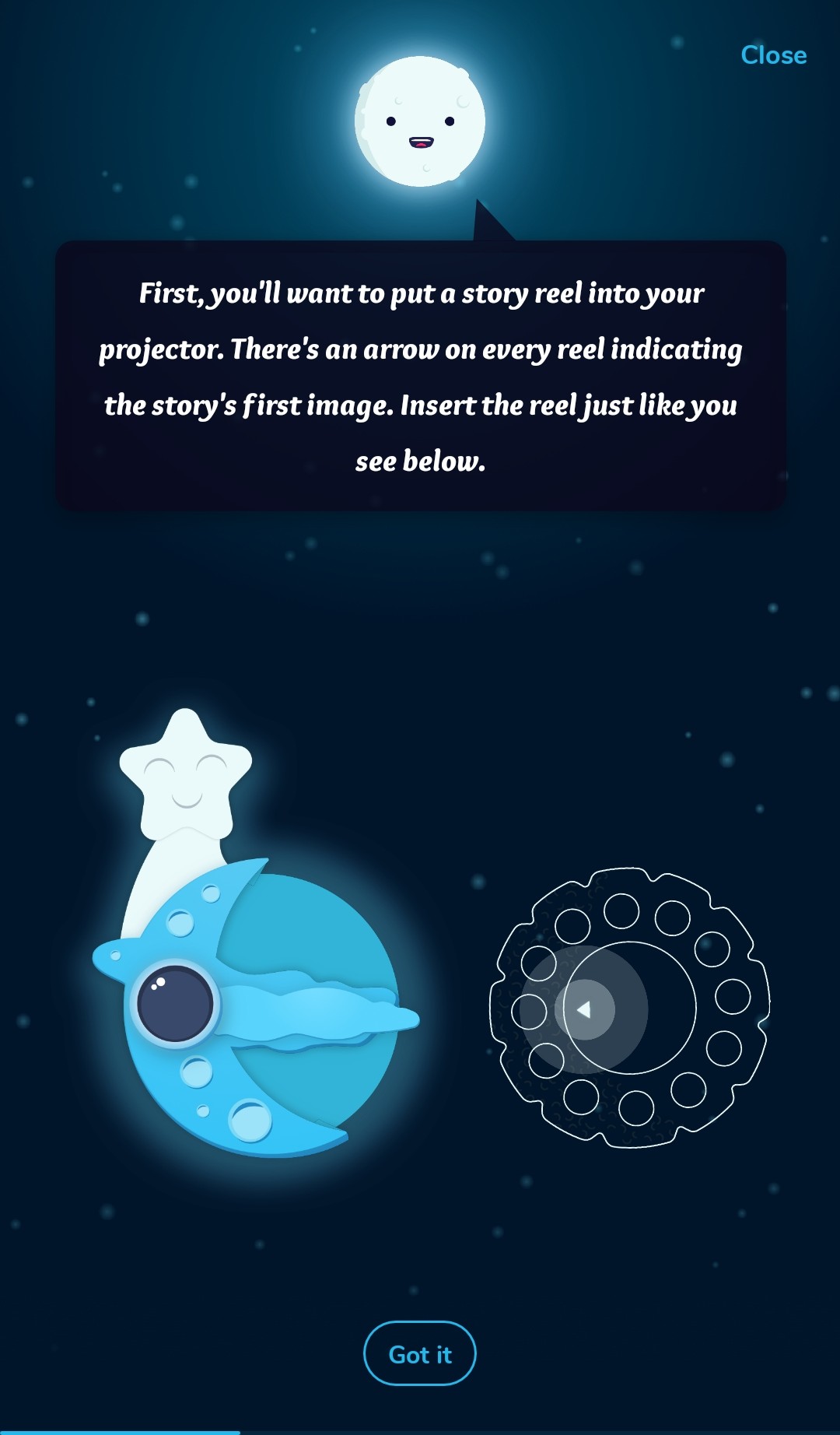This post contains items that have been sent to us for review purposes.
I was a complete book worm as a child. It wasn’t teddies and soft toys that adorned my bed at night: it was books. I always had a pile at the foot of my bed, and often several underneath my pillow, stashed away for safe keeping once my eyes had gotten too heavy to read another page. It’s a joy I really looked forward to sharing with my own child whilst pregnant, and I am so glad that as he’s gotten older, Pickle is showing more and more that he’ll be just the same. He loves a good story and I’m always up for story time.
To celebrate World Book Day, we were sent an exciting new addition to his story collection that allows us to experience stories in a really different and exciting way: the Moonlite Storytelling Projector.

What is the Moonlite Projector?
It’s small and circular, and clips onto most IOS and Android phones in order to use the torch function as a projector. Story reels are inserted, and using a free to download app, the story is brought to life with music and sound effects as you turn your way through the twelve slides and read along with your child.

Even before he knew what it was, Pickle was really interested as soon as I showed him the packaging – we have the Eric Carle starter set, which includes two story reels: The Very Hungry Caterpillar and The Very Busy Spider. He immediately recognised the iconic Eric Carle illustrations on the box and couldn’t wait for me to open it all up and show him what was inside. I was glad we had a story he knew to start with as it got him really excited and on board with the idea from the get go.

Setting up the Projector
As I started to open the box, I had a momentary fear that I should have spent some time setting up the equipment beforehand, worried that it would be fiddly and time consuming – but I needn’t have panicked. It was all really quick to get started, and the set handily includes a Quick Start Guide which sets out the process really simply.
After downloading the Moonlite app, it was a straight forward registration process (you only need to put in an email address and choose a password), before the app takes you through setting up the projector itself. It was all very intuitive though – follow the arrows on the story reel to insert the reel, clip it onto your phone using the target on the app for positioning and you’re ready to go! Easy peasy.

The Storytelling
The app plays background music, and offers sound effects on cue (highlighted words in the story can be clicked on at the appropriate moment). I’m not sure who was having more fun: Pickle enjoying the effect as a spectator, or me having fun controlling and orchestrating the whole thing. It takes a bit of dexterity and practice – scrolling the screen to read the words, tapping for the sound effects and swiping for the next page, whilst dialing around the story reel without knocking the projector off that crucial torchlight. The perfectionist that I am made me want to master the controls of it to provide seamless storytelling, complete with voices when necessary.

What I thought particularly worked well, was that the projector can obviously be used on a variety of wall spaces – if you’ve got a big piece of wall to project upon, you can sit further back from it and see the images displayed nice and large, or you can sit closer if space is limited. The projector has a small dial to help focus the image allowing for the different focal lengths.
The Stories Themselves
We had a go at reading The Very Hungry Caterpillar, The Three Little Pigs (which I think Pickle actually found quite scary) and a lovely story by author-illustrator Laura Wall called Goose. I particularly enjoyed the honking sound effect for that book!

Our Verdict
We’ll definitely continue to use our Moonlite Projector: I’d love to try it out at bedtime, maybe persuading Pickle to lie down in his bed and projecting the story onto the ceiling. Moonlite automatically works in Night Shift mode, which really helps to create a calm, relaxing environment. I like that the story reels are available with a range of age suitability – this doesn’t feel like just a novelty toy but something that can be enjoyed many times over, and from babyhood through to school age.

The packaging doubles up as a handy storage case (I found putting the reels back into their allocated slots oddly satisfying!) and the idea is that the whole case can sit on the bookshelf alongside traditional books.
Where to Buy
Moonlite is available to buy at The Entertainer, Smyths Toy Stores, Amazon* and JoJo Maman Bebe, with a starter set (the projector and a couple of story telling reels) selling for around £17, and additional story reels retailing at around £7 – £9.

Although this is a toy that fundamentally using technology, there’s something very nostalgic and analogue about the whole experience. The story reels are reminiscent of old projector slides, reminding me of old school Biology lessons. It’s an immersive storytelling experience that doesn’t require additional screen time for your child and so it’s a really good way to have the best of both worlds. We’re big fans!
Disclaimer: we were sent a Moonlite Eric Carle Starter Pack as well as two additional story reels (The Three Little Pigs and Goose) in order to review. All content, views and opinions remain my own. This post contains affiliate links – this doesn’t affect the price you pay but if you decide to purchase, I may receive a small referral fee bonus.